
WELCOME!
Please read this entire page and follow these steps in order.
This will help to ensure that you have the best experience as a new member.
STEP 1:
WATCH THIS VIDEO
VERY IMPORTANT:
Get The Most Out of Moonstream By Watching This Personal Welcome Video From Mike Newton
STEP 2:
GETTING STARTED
You are now entered into our system and should have already received your logins by email.
If you haven’t yet received or seen these:
– Check your email spam or junk folder
– Contact our support team at [email protected] for help.

STEP 3:
WATCH THE QUICK START VIDEO
Get answers to your most commonly asked questions in this short video from Mike Newton.
Learn where to find the newsletters, how to download, where to find past videos, how to set up a crypto wallet, how to set up an exchange account, and more!
STEP 4:
ACCESS THE COURSE
Review the Blockchain Bottom Line Course to learn more about Cryptocurrency Basics. This course is designed to answer to all of your "Getting Started in Crypto" questions. You can also access your current and past monthly newsletters below.
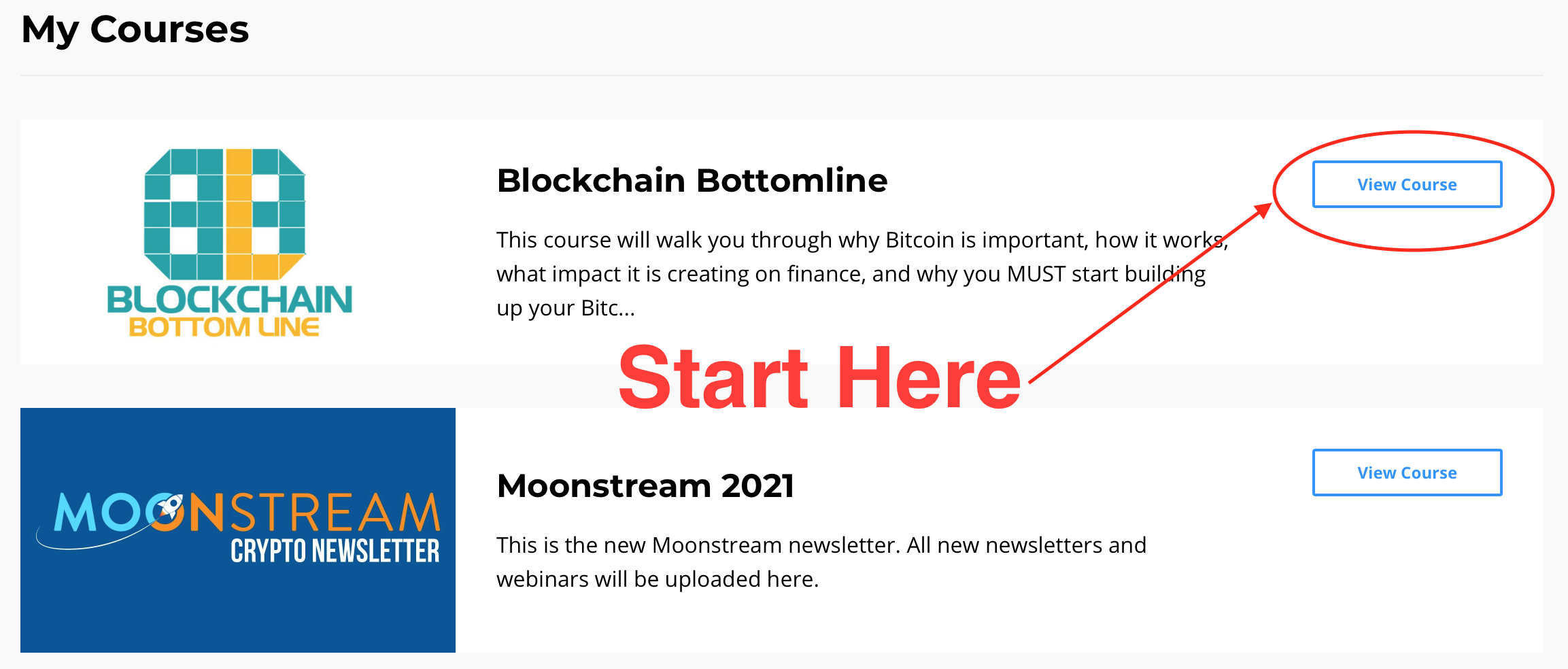
STEP 5:
JOIN THE FACEBOOK GROUP
Connect with other members to discuss current Crypto-related news and markets.
Moonstream is a PRIVATE, Members Only Community designed to facilitate learning.
This group is intended to be an open forum where members can have discussions and share ideas, as well as help each other learn new ideas.
STEP 6:
GET THE RADAR INDICATOR
Submit your TradingView ID to get access to the Radar Indicator.
- Check your TradingView Invite-only scripts within 24 hours to see if the radar indicator has been added to your account.
If you have questions regarding your membership,
please don’t hesitate to contact us and our support team.
THANK YOU!
Copyright © 2022 | Voluntary Commerce LLC | All Rights Reserved

